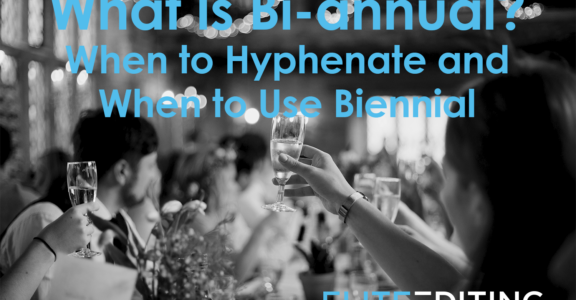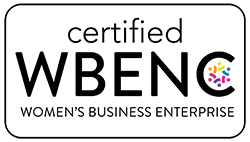Perhaps the most confused and misunderstood of punctuation marks in English is the dash—particularly the en and em dashes. You’ve probably heard about them, but do you know what they mean and how to use them?
Perhaps the most confused and misunderstood of punctuation marks in English is the dash—particularly the en and em dashes. You’ve probably heard about them, but do you know what they mean and how to use them?
The Em Dash
The em is a unit of width in typography and harks back to the days when type was set with metal blocks. The origin of the term “em” is unclear, but it refers to the full width of an uppercase M in a font or sometimes the height of the uppercase H in a font. Either way, it is meant to represent the full block of type for that font. It is the longest of all dashes but will vary in length from font to font, depending on the width of that particular font. In modern fonts, the em dash is sometimes much longer than the width of an uppercase M, since modern fonts see the em as a guideline rather than a rule.
Em dashes are a versatile and a handy punctuation mark to know when writing. They can be used in lieu of commas, colons, parentheses, and quotation marks. Use the em dash to separate a phrase from the rest of the sentence, specifically to draw attention, or to pause a thought. As a rule of thumb, never use more than two em dashes in a single sentence.
Examples:
- I saw the dog—the one with the brown tail—running in the park.
- She bought the book she wanted—a long historical novel.
- He liked the idea—pirates flying spaceships through the stars—for writing his next book.
The En Dash
As a rule, the en dash is longer than a hyphen but shorter than an em dash. It is generally half the width of an em dash in that font but is not standard in modern fonts. Use it to connect ranges or spans of values.
Examples:
- May–June
- The final score was 15–30
- 9:00 a.m.–5:00 p.m.
Perhaps one of the reasons en and em dashes are often misused and misunderstood is the difficulty in locating them in a computer writing program or application, as modern keyboards do not have dedicated keys for them. Some programs will automatically format dashes. If you need to manually insert a dash, however, or have a program that doesn’t automatically format them, the special dashes are often hard to locate. Look for where the program houses special symbols or glyphs—usually in a menu or dedicated panel.
The Hyphen
OK, but what about the hyphen? A dash shouldn’t be confused with a hyphen, the default mark in writing applications and computer programs and perhaps the one you are most familiar with. It is shorter than a dash and is used to form compound words or to connect related items that work together to form a single concept, especially when they modify a noun.
Examples:
- Deep-fried pickles
- Brother-in-law
- One-fourth