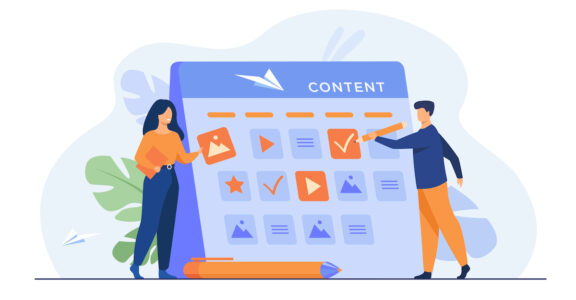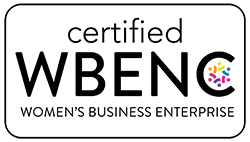If you’ve ever looked for advice on developing a content marketing strategy, you’ve probably read something like, “Having a calendar to schedule content is a must!” But what if it’s a matter of an editorial calendar vs. a content calendar? Which do you choose?
Calendars are the content strategist’s best friend. They remind you of important dates, provide structure for your content strategy, and help document current and past blog content.
Here’s the catch: not all calendars are the same. Have you ever seen an article refer to content calendars and editorial calendars and wondered, what’s the difference? Wonder no more. Below, we’ll dive into what an editorial calendar is, how it differs from a content calendar, and how the two can work together.
Differences between an editorial calendar and a content calendar
The term “editorial calendar” is often used interchangeably with the term “content calendar,” but they serve different roles as marketing resources. An editorial calendar provides a big-picture overview of a business’s content strategy. Meanwhile, a content calendar details the day-to-day or weekly content creation process.
An editorial calendar typically provides a yearly, monthly, or quarterly look at what content a business is planning. For example, it may specify content themes for a particular month.
Content calendars, meanwhile, zoom in on the specifics, defining what pieces of content are posted on each day of the week.
Benefits of an editorial calendar
Why not just use a content calendar? An editorial calendar helps you consistently publish content and keeps it organized. It’s a snapshot for the year’s overarching content, allowing content strategists to plan content on a broad basis.
The more you plan, the more flexibility you will have to adapt. Say you only rely on a weekly content calendar. If one week has a dry spell, you’ll have to scramble to find something to post or risk inactivity. Planning a month, or several months, in advance will help you see where you could more evenly spread content.
Managing your editorial calendar
Before you fill out an editorial calendar, you need to know what content to post. Who is your target audience? What are they interested in?
There’s no editorial calendar without, well, the calendar itself. But what calendar tools should you use? Assess your workflow. Are you running a personal blog, or are you part of a team? Are you looking for a simple calendar, or do you want to incorporate project management tools?
Try out several different software tools, taking advantage of free resources like Google calendar, to find which tools you use most often.
Finally, pick a schedule and stick with it. Your schedule should be something you can reasonably commit to. Do you tend to overcommit or regularly struggle to meet due dates? Try giving yourself twice as much time as you think you’ll need and limit your content. It’s easier to grow from a smaller, established schedule than it is to juggle too many projects.
How your editorial calendar and content calendar can work together
Editorial calendars are the blueprint for your content strategy. A content strategy team will use them to define what to focus on in each part of the year, and content calendars will build on that.
Content calendars can further be broken down by the team using them. For example, a social media calendar could focus on what days to publish specific social media content on specific platforms. Meanwhile, a marketing calendar may list out tasks necessary for your content marketing strategy, like arranging an email marketing campaign.
Collaboration between editorial and content calendars
Calendars help teams through every step of the content creation and marketing processes. An editorial calendar gives managers and strategists a clear idea of what content they need to assign. On the micro level, content calendars keep senior editors and team members updated on the progress made for each individual piece of content.
When content is ready to be published, editorial calendars outline the publishing schedule. Content calendars list specific due dates for a content creator to turn in their work and publishing dates for the marketing team.
If an editorial calendar plans for a month of autumn-themed food posts in October, a content calendar says, “Okay: next Monday, we’re publishing a blog post about the best apple cider recipes. Next Wednesday is for autumn harvest–inspired side dishes. Next Friday is for Halloween-themed desserts.”
Allocating resources with editorial and content calendars
Editorial calendars show you what content you’re focusing on during a certain time. Returning to our food blog example, an editorial calendar may organize content by season.
Alternately, the content team might decide to run with a specific theme for a month or a few weeks around a holiday. With that theme or goal as a guide, the company can conduct research and hire content creators to make high-quality content.
If you have a lot of posts planned for one week and the next week is looking sparse, you can shift posts around to even out the calendar. Editorial calendars also help plan a schedule for repurposing content.
How to know whether you should use a content calendar or an editorial calendar
A quick way to decide whether to pull out the content or editorial calendar is to look at the scale of what you’re planning. Want a glimpse at the content lined up for the next six months? Editorial. Want to talk to the social media writing team about next week’s Instagram post? Content.
Building your editorial calendar
Your editorial calendar will outline high-level themes and editorial strategy. The needs of your content team will vary based on your editorial plan, but every editorial calendar should list the following:
- Content creation and publishing dates
- Calls to action: what’s the purpose of this content? How does it align with content marketing goals?
- The channels and social media platforms used for delivering content
- Your content mix, or how many of each kind of content you’re posting
- A general list of content to be published based on your editorial strategy
- Team leaders responsible for assigning and developing the content
At the very least, update your editorial calendar at the start of every year to help you hit the ground running. Return to it regularly—for example, pull it up during a weekly or bi-weekly meeting with your team to discuss your content strategy.
Planning is important, but so is flexibility. If the editorial calendar needs to be adjusted, it’s okay to make changes.
Using your content calendar for your marketing strategy
The content calendar guides the content production process. It lists the specifics of each post in a week or month, such as:
- The kind of content it is, like white paper writing, case studies, videos, infographics, or another form of content
- What tasks are assigned to which team members
- Due dates and publishing dates
- The purpose of each post: which post is a direct promotion, which one is a soft promotion, which one provides education or entertainment
A content calendar helps highlight how much direct promotion you’re doing and shapes your brand voice. How often you sell to your audience in comparison to how personal you get is determined by the way you’ve scheduled your content calendar.
Tools to help you get the most out of your content and editorial calendars
No matter what kind of calendars you use, the tools you use must support your content strategy. An article from Penguin Random House on the science of sharing makes note of the importance of strategy in content marketing. An organized calendar will help you strategize ways to best meet your goals, and for that you need efficient calendar tools.
Best features for editorial and content calendars
There are many calendar tools, from simple software like Google’s calendar to specific project management tools. The best features for any calendar tool include the following:
- Notifications, such as reminders for when an event or deadline is coming up or when a task has been added to the calendar
- A way to organize information and gather ideas (for example, color-coding)
- A communication method (this can be as simple as Google calendar’s “notes” feature or as complex as a messaging feature)
- Task assignment and tracking features
- Documentation of past content generation activities
- Mobility, or the ability to access the calendar on desktop or mobile devices
Other things to look for include customizability, integration with project management tools like Kanban boards, and integration with content publishing platforms like WordPress. If you have a larger team, look into software with collaboration tools.
Choosing the right tools
Ultimately, the right tools are what work best for your needs. Do you need to integrate with another website? Are you working with a team or running a blog by yourself? How much content are you posting?
When you know what you need, look at what has been working for you so far. What helps you the most with productivity? Maybe you need a software with color-coded to-do lists. But if you’re looking for a calendar without the bells and whistles, all you might need is something as simple as a calendar template.
For simplicity
Google Calendar and Google Sheets are simple, clean tools for scheduling content. Similarly, Microsoft offers templates for Excel that you can use to build a calendar and schedule content.
For teamwork
Offering more than just calendar functions, Asana is a project management program that displays information as calendars, lists, and timelines. It emphasizes teamwork through functions like Asana Forms, which makes it easy for team members to ask questions or submit requests.
For customizability
AirTable is highly customizable, perfect for versatile workflows, and offers calendar templates of all kinds. Likewise, monday.com is a tool with an easy-to-use interface, free content calendar templates, and additional project management tools.
Take your content strategy to the next level
An organized content strategy makes use of editorial calendars and content calendars to plan and create content.
If you’re ready to boost your content strategy, let’s talk. At Elite Editing, proofreading, editing, and writing is the name of the game. Whether you want to plan a social media strategy, repurpose content, or hire expert freelancers, we’re here to help. Drop us a line today!